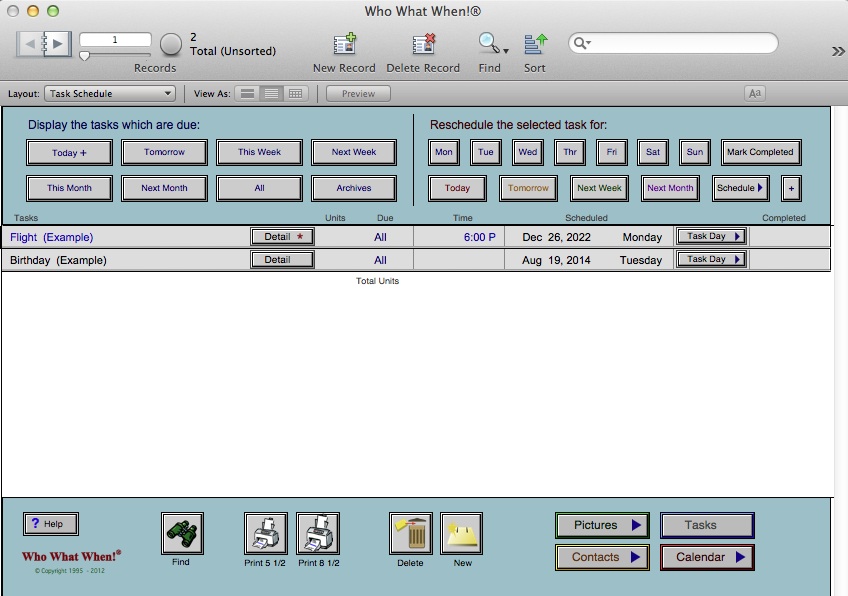
The Task Manager provides a list of all tasks that you have planned. The items in the list will also appear on the associated calendar day page, which is readily accessed by clicking on the “Task Day” button. Likewise, significant details about the task can be entered by clicking on the “Detail” button. Tasks or groups of tasks can be rescheduled, using a variety of quick reschedule buttons. Or, they can be scheduled by following you through a search of your calendar, allowing you to move the task and its details onto a another calendar day page, without having to re-enter the information and attached details. Tasks that repeat in typical fashions, for example, a class that meets every Wednesday or the third Tuesday of every month, can be automatically repeated within a specific time frame via a scheduling tool, which is accessible with the “+” button, found to the right of the “schedule” button.