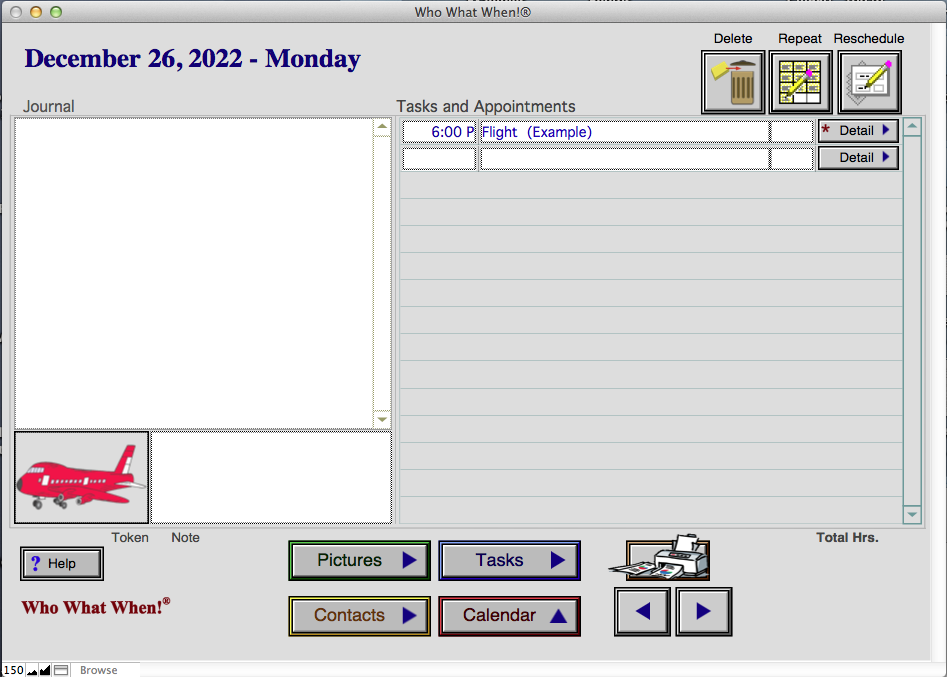
Clicking on a calendar date will display a day page where tasks and appointments can be entered. Tasks are easily moved by selecting the task or appointment and then selecting the reschedule button. Likewise to repeat a task or delete it. A special reminder token can easily be added to the day page and will display on the month’s calendar view. Entries in a journal for each day can be made in the journal box. Each task is assigned a detail page, which may be accessed via the detail button and considerable information can be added about it. Whenever a task has detail added, a star appears on the button to alert the user. Tasks, journal information and other data can be printed in a variety of formats from most Who What When! layouts.